Shipping - Step 2: zones in Wordpress/WooCommerce
Navigating shipping zones in WordPress/WooCommerce is crucial for setting up tailored shipping options
Go to fflblueprint.dev
1. Introduction
This guide provides clear instructions on how to add zones, specify regions, and configure shipping methods efficiently.
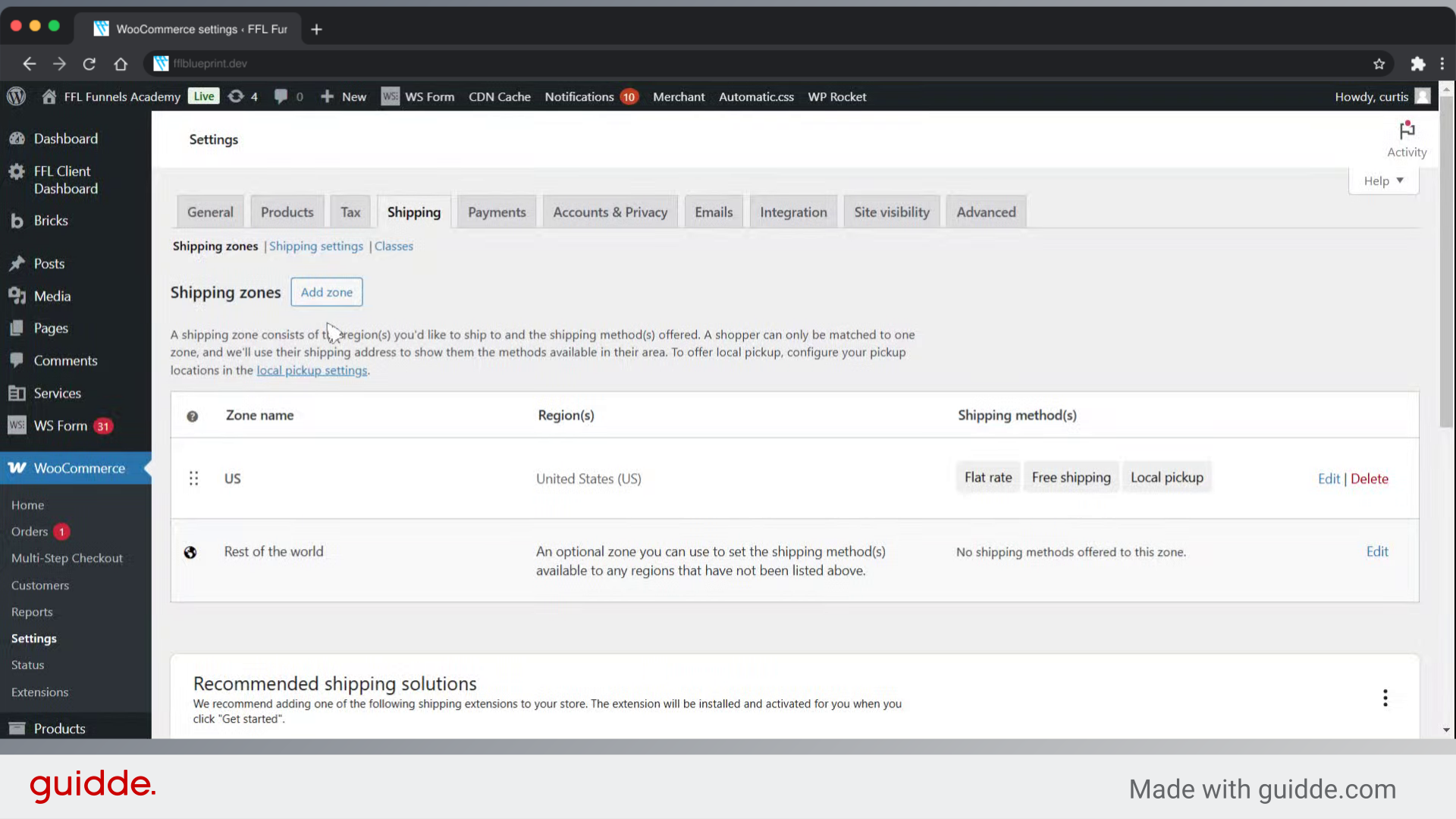
2. Click "Add zone"
Add a new shipping zone.
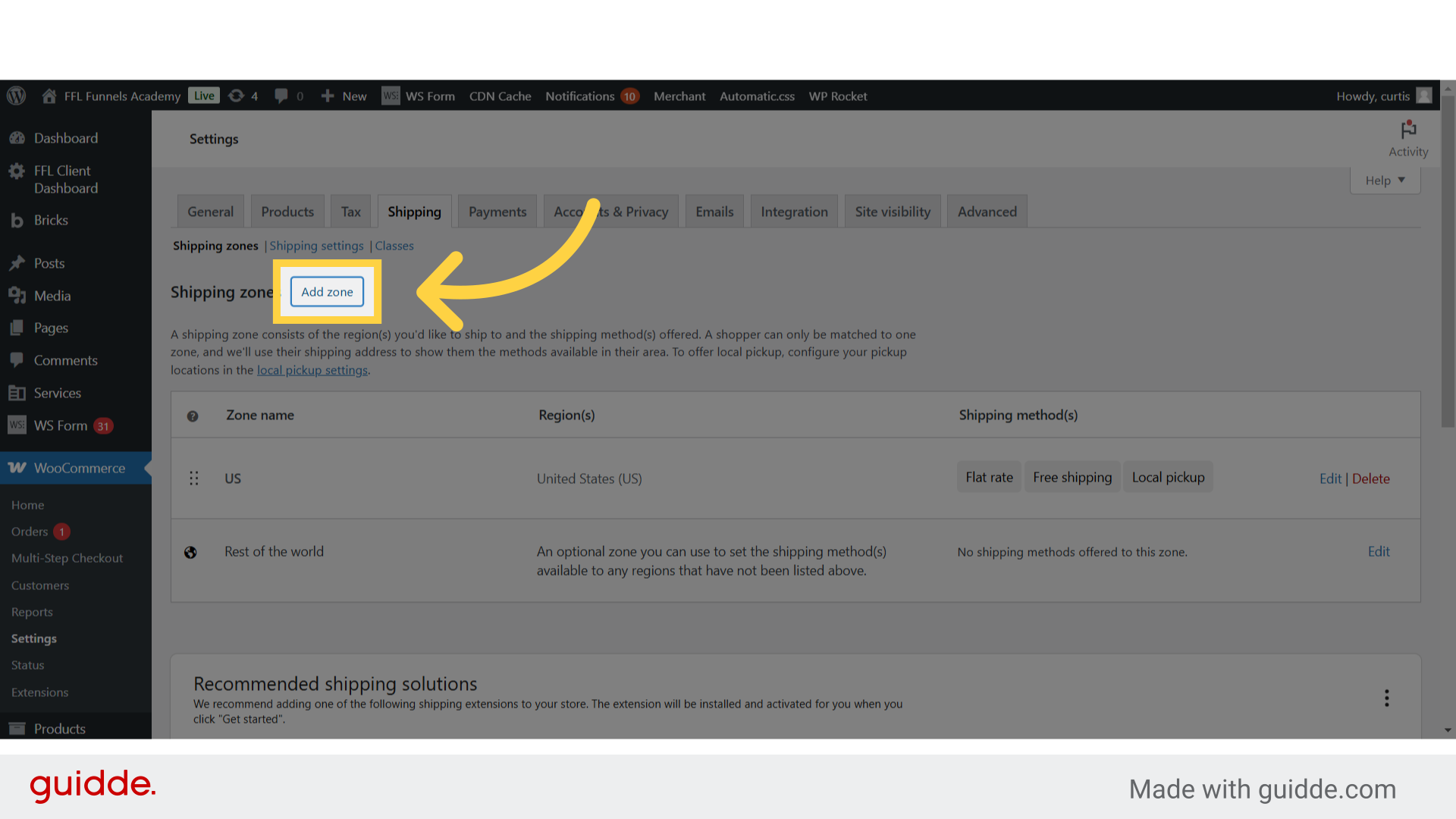
3. Click "Zone name"
Name the shipping zone.
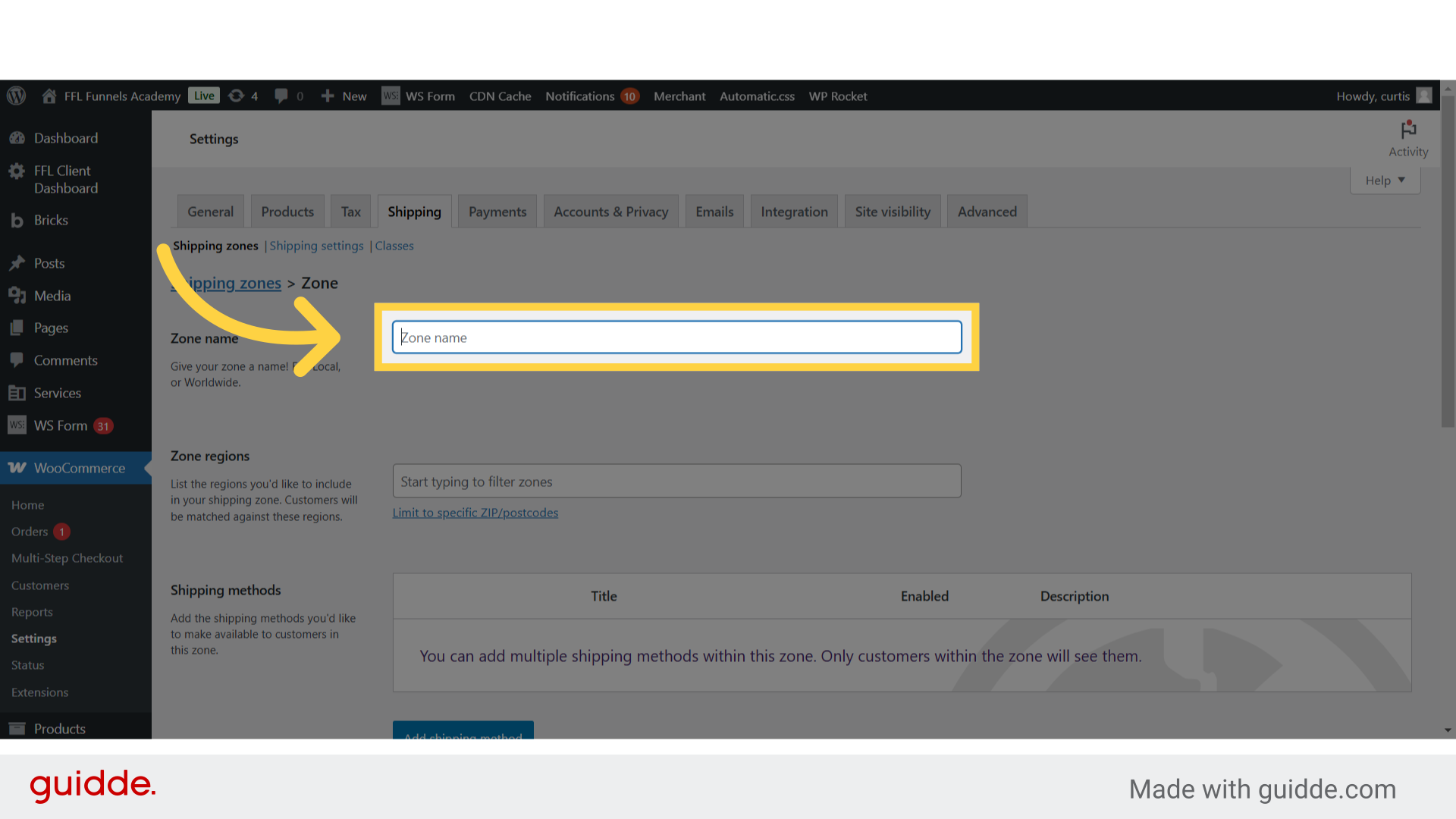
4. Fill "Local"
Fill in "Local"
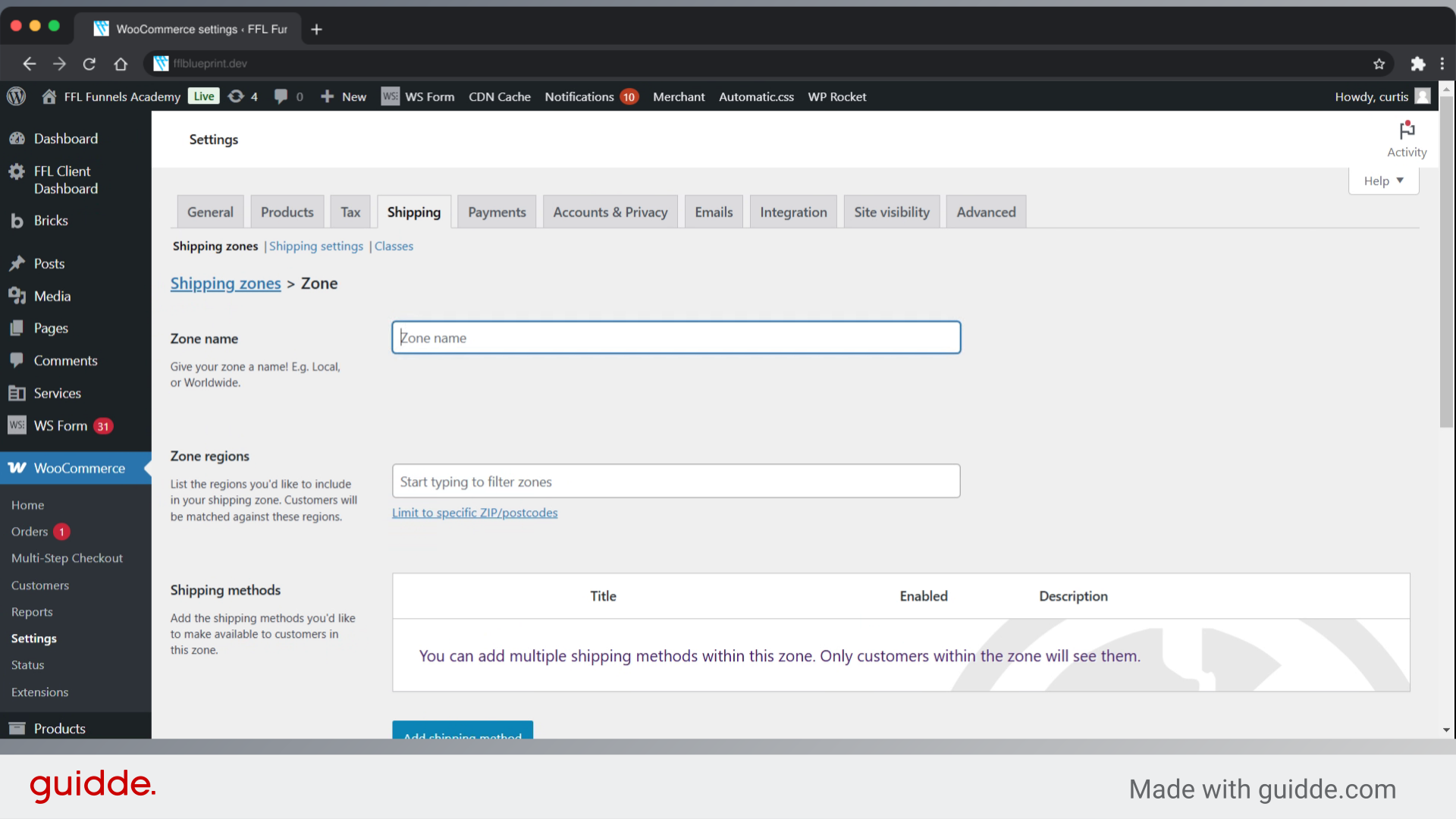
5. Click here
Select the zone region.
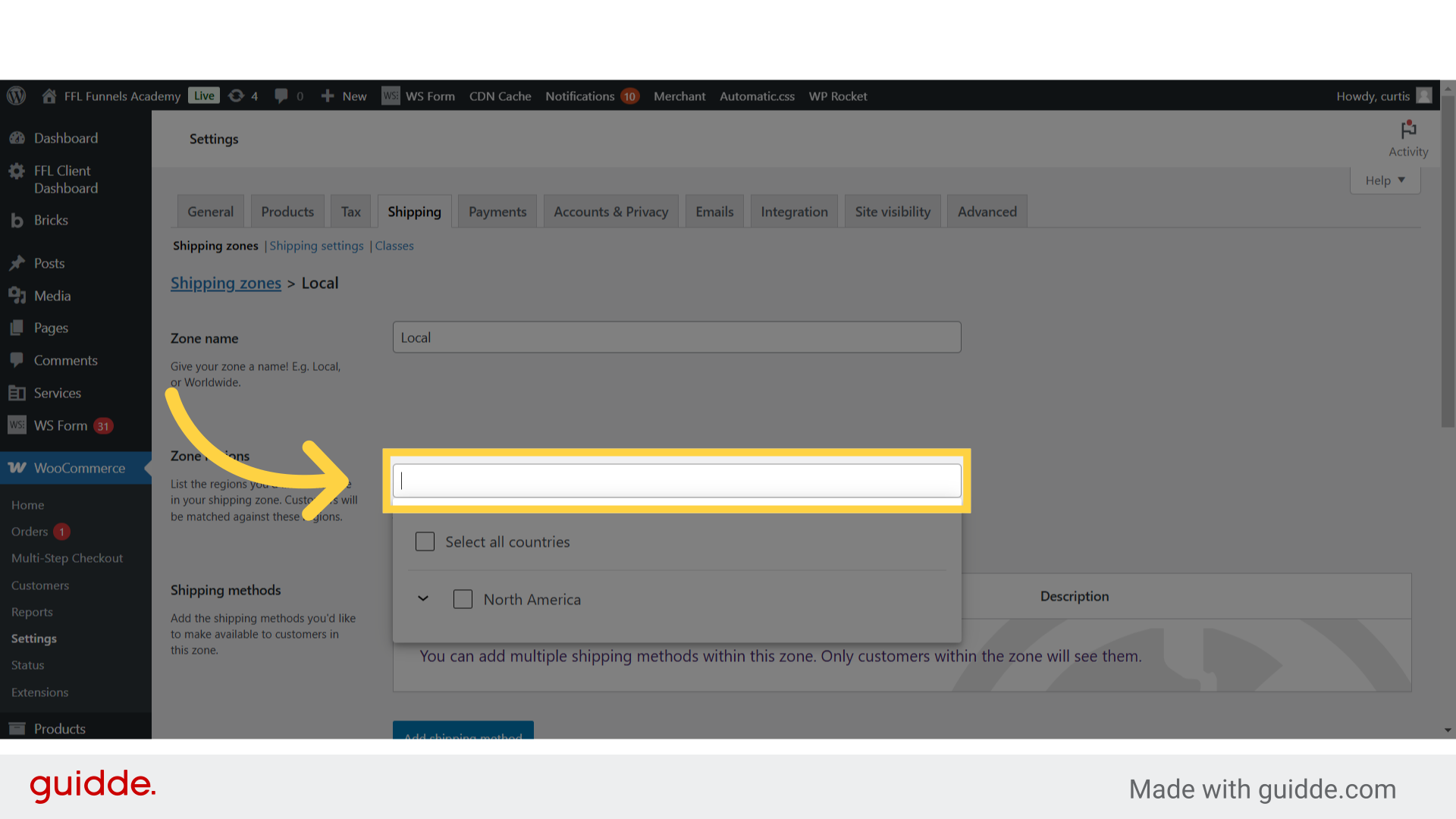
6. Click here
Define the zone region.

7. Click here
Specify the zone region details.
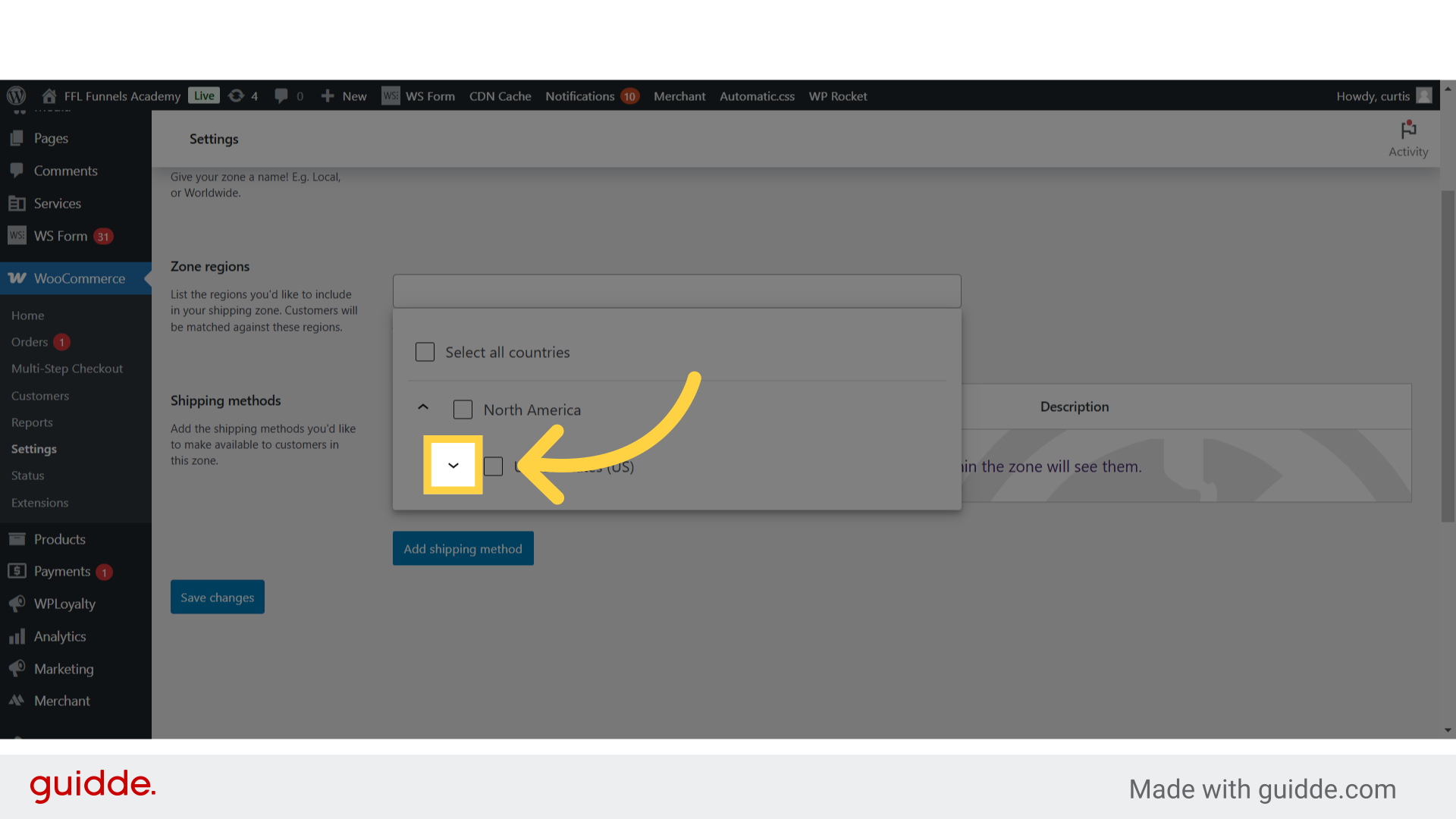
8. Click "state:US:FL"
Set the state for the zone.
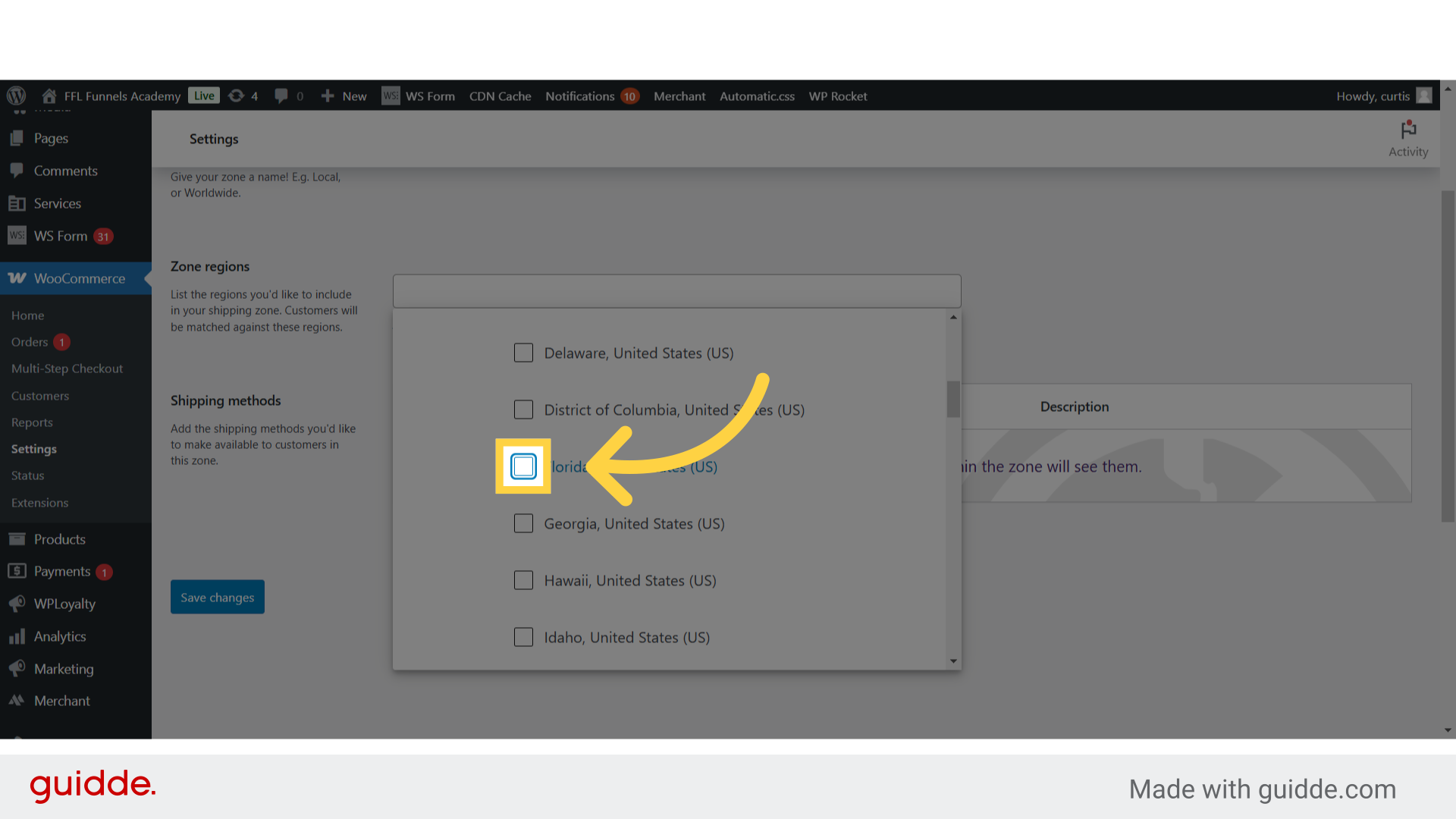
9. Fill "state:US:FL"
Enter "state:US:FL" in the provided field
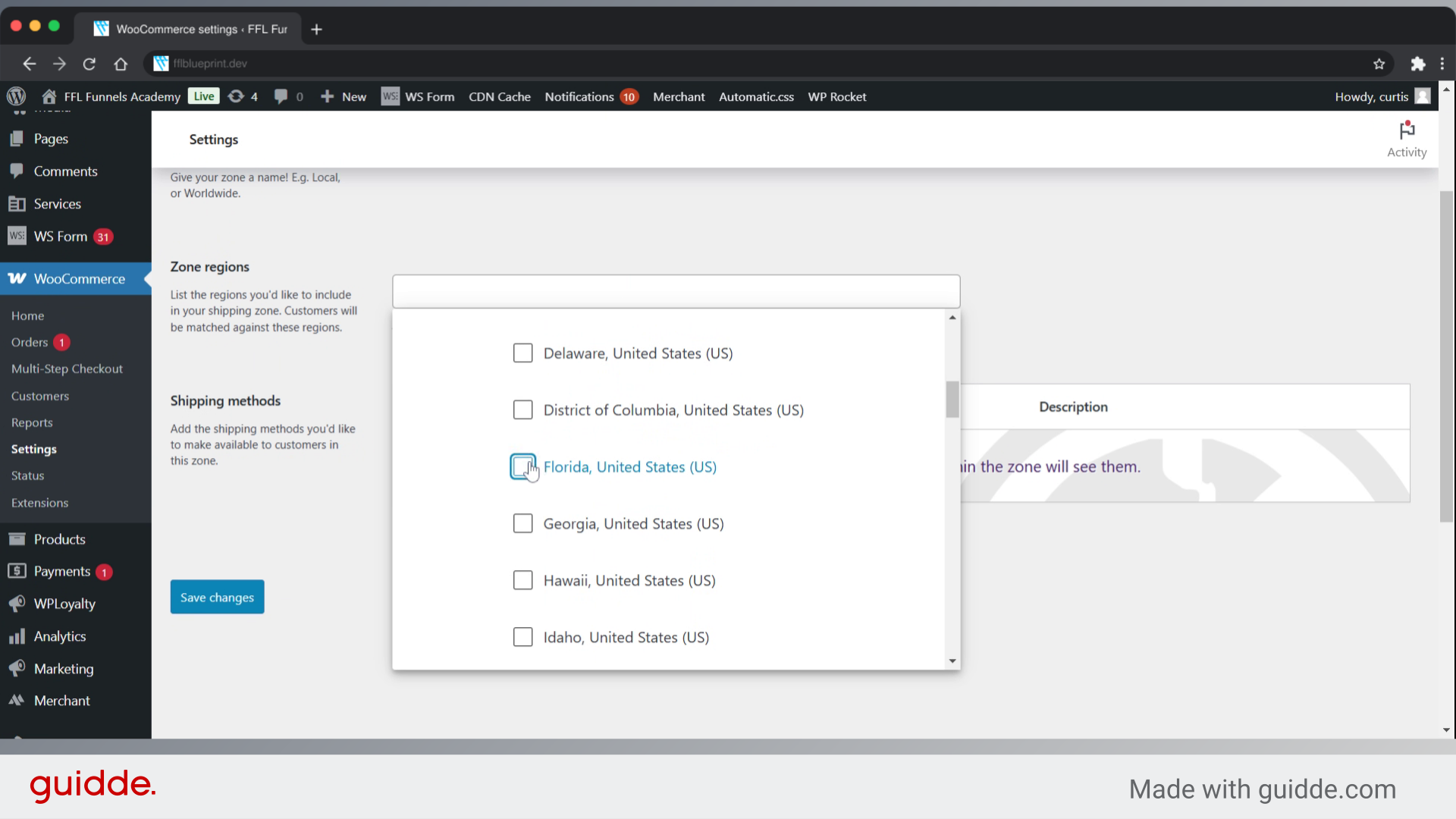
10. Click "Limit to specific ZIP/postcodes"
Restrict to specific ZIP/postcodes.
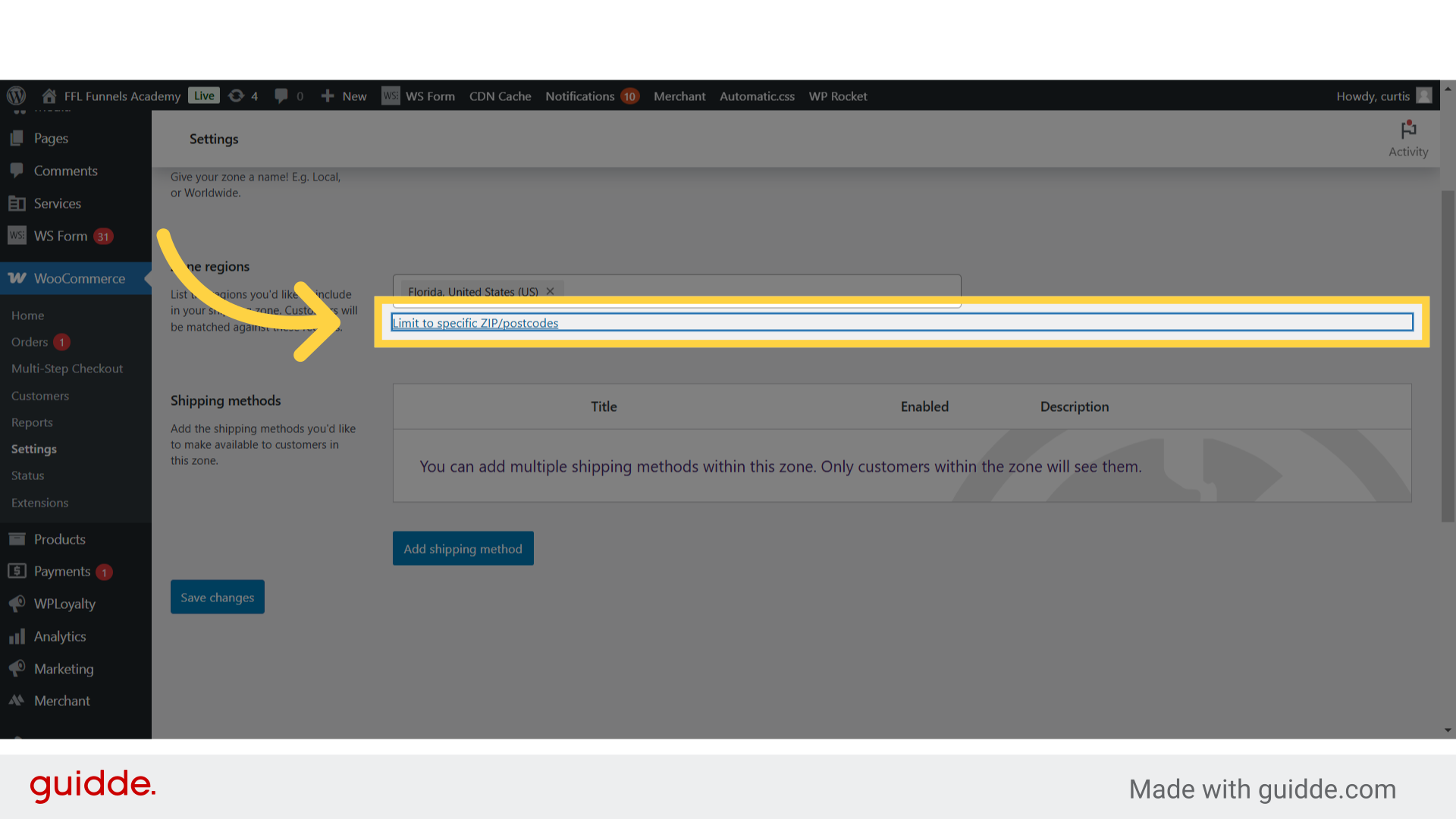
11. Click "List 1 postcode per line"
Enter postcodes individually.
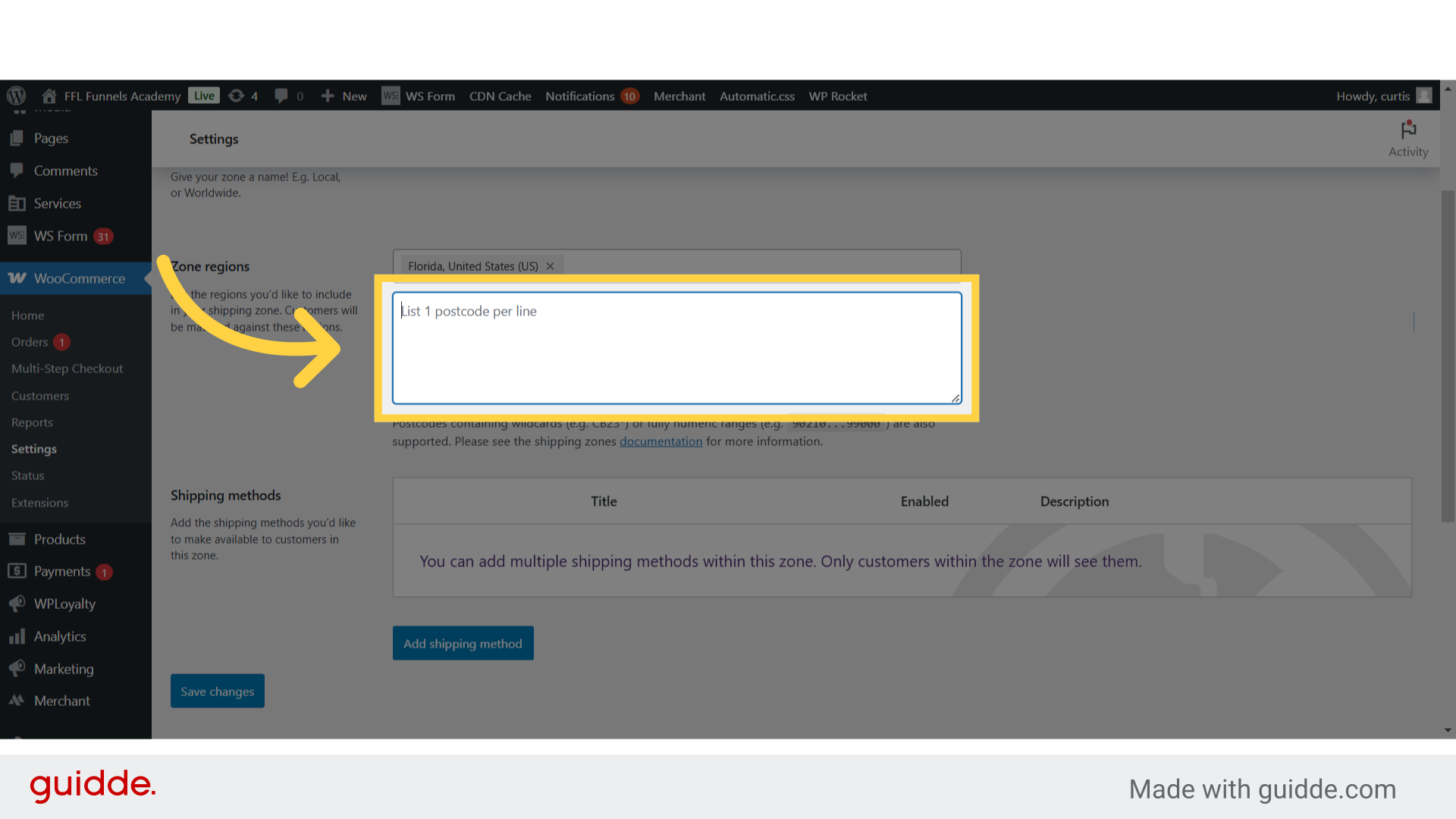
12. Fill "32311"
Fill in the text box with "32311"
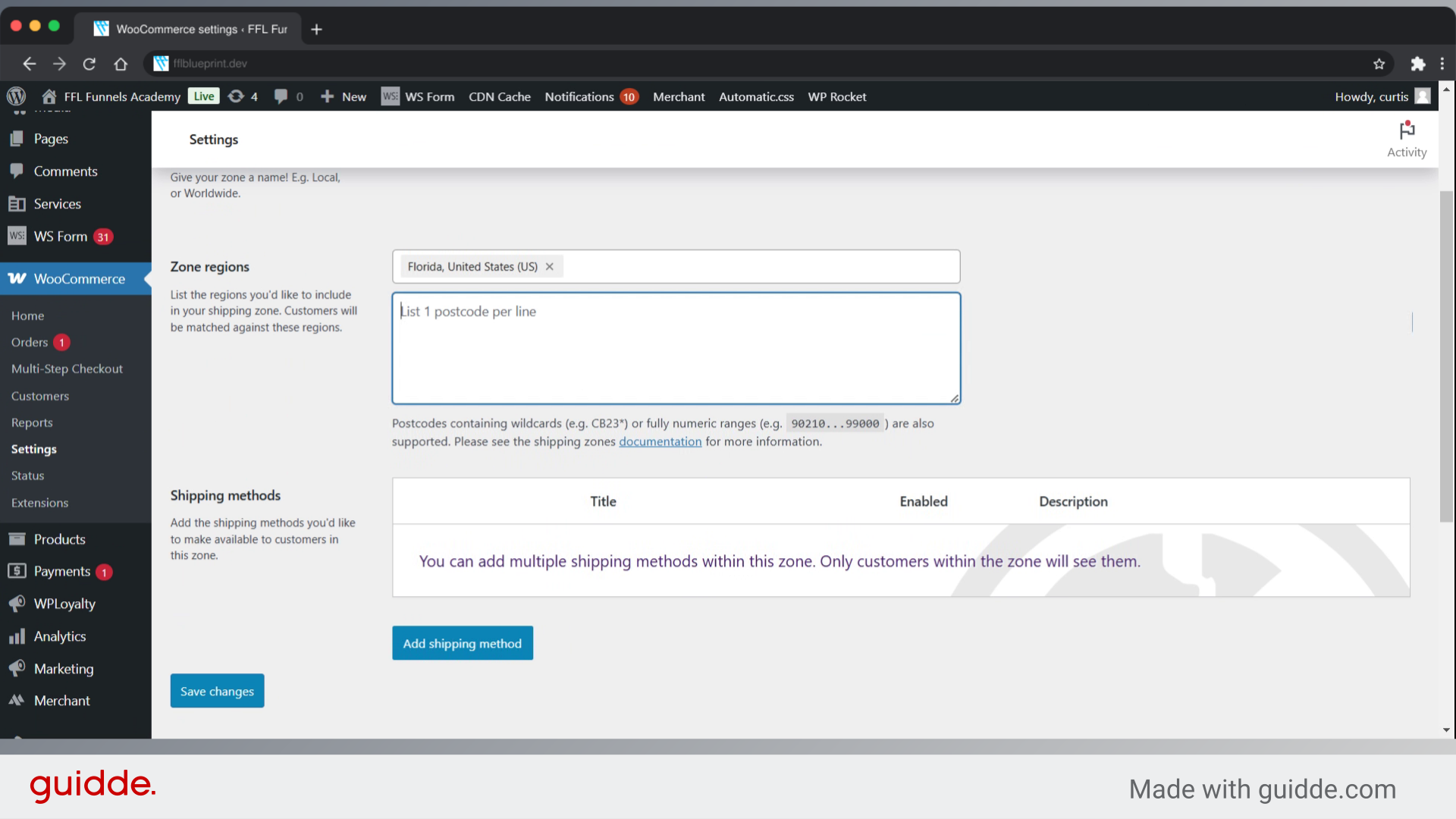
13. Click "32311"
Add the postcode 32311.
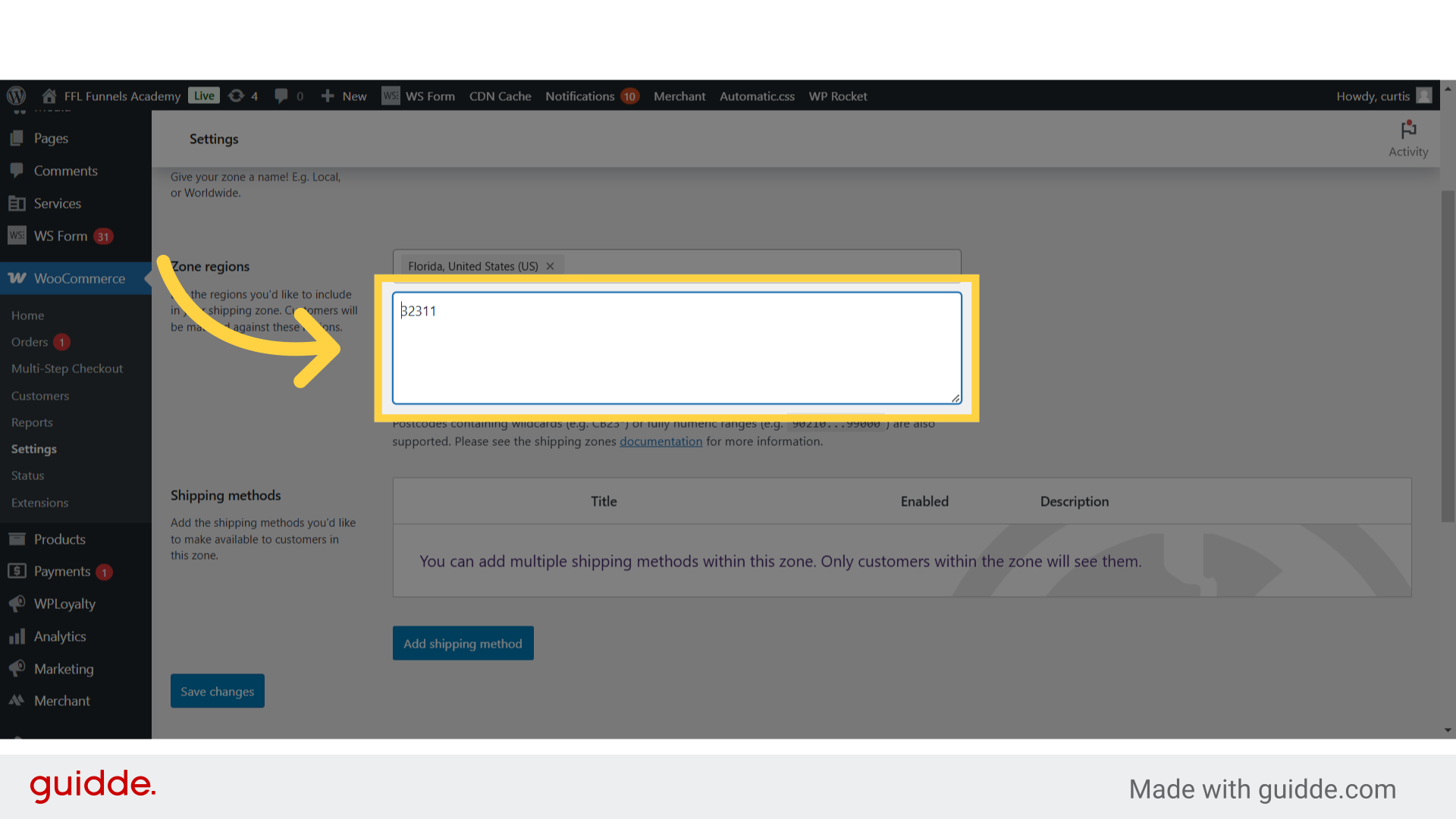
14. Click "32311 "
Add another postcode 32311.
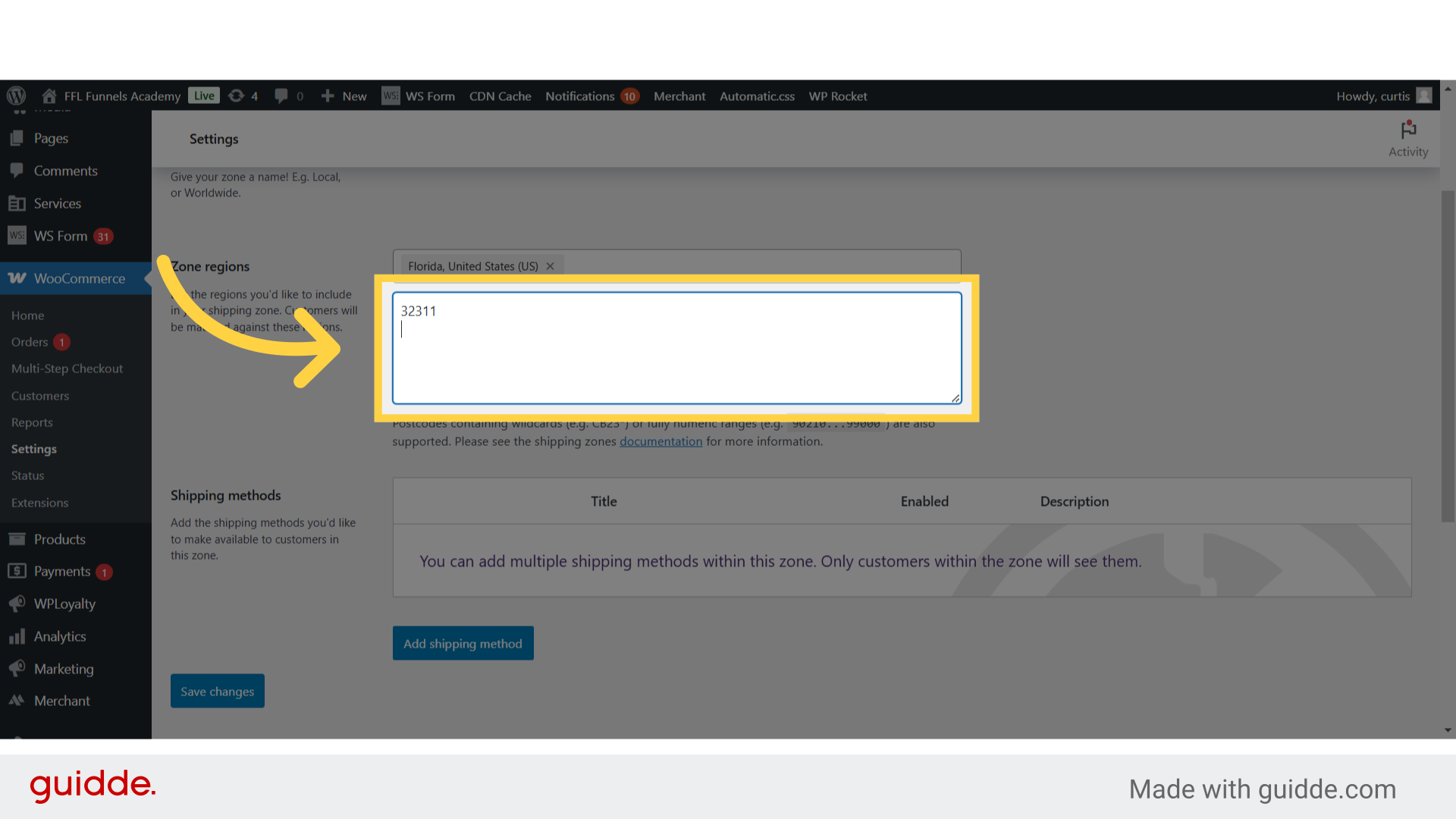
15. Fill "32311 32301...32311"
Enter the desired text.
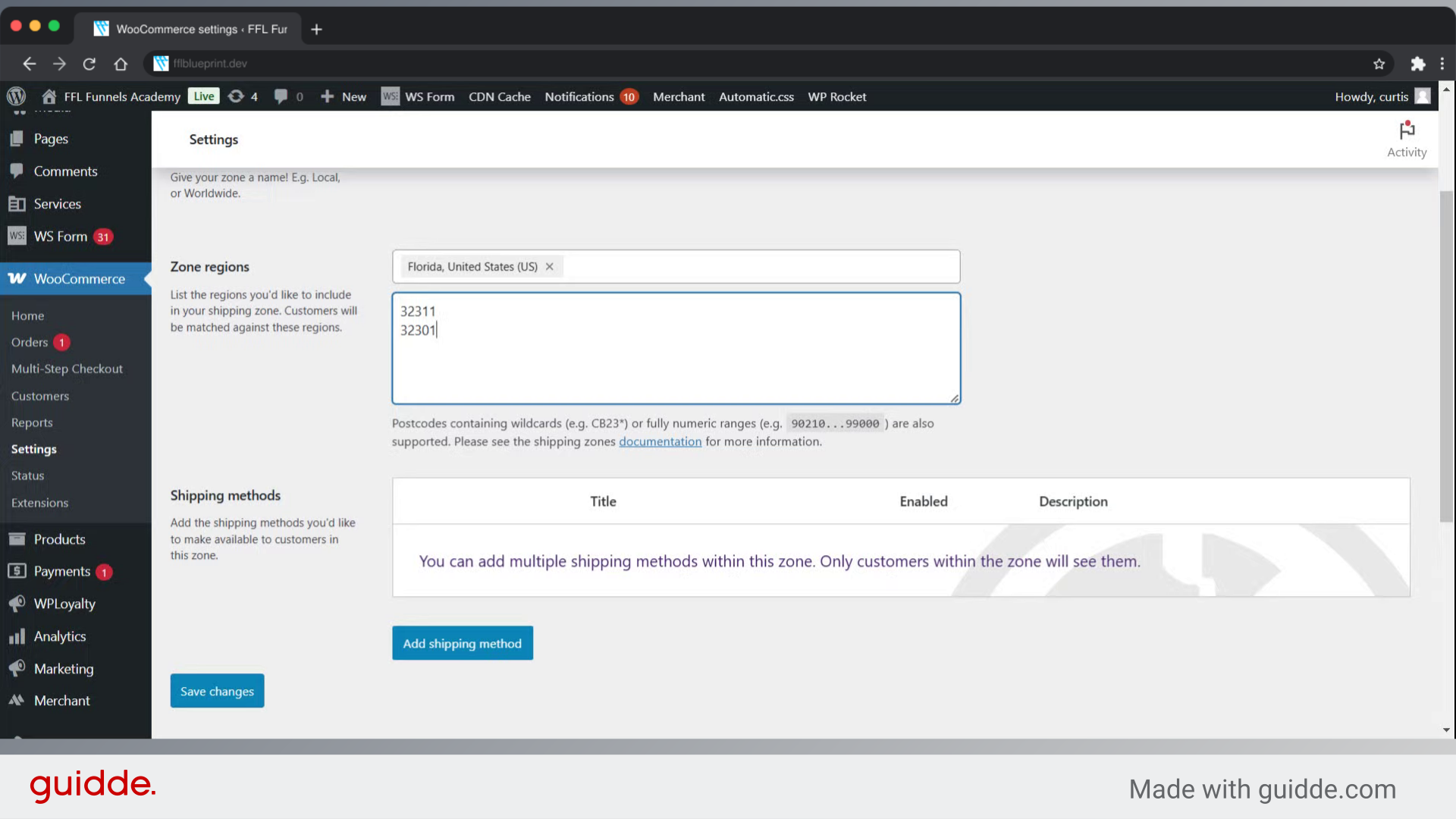
16. Go here
Navigate to the next step.
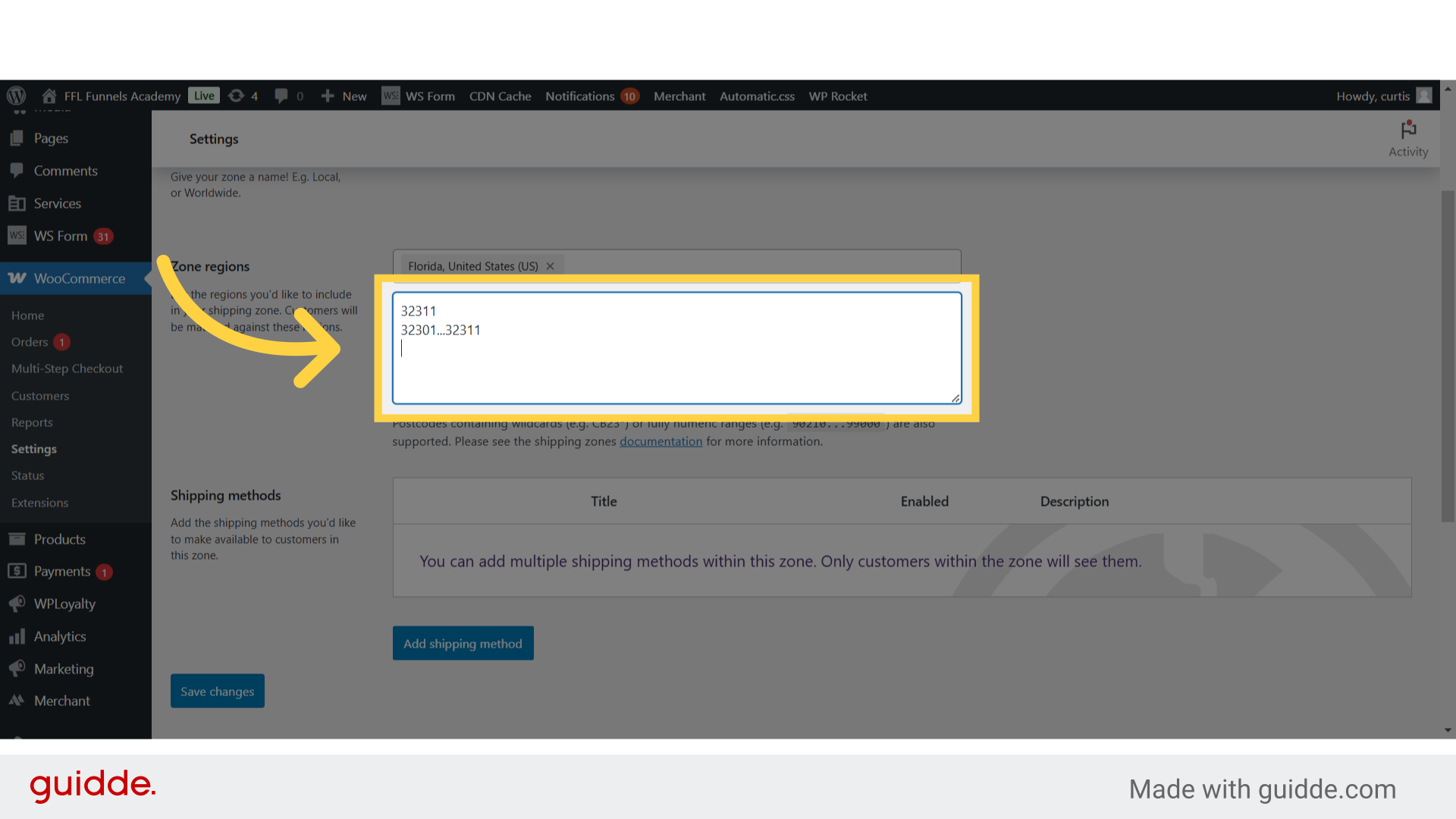
17. Fill "32311 32301...32311 CB323*"
Type "32311 32301...32311 CB323*" in the given field
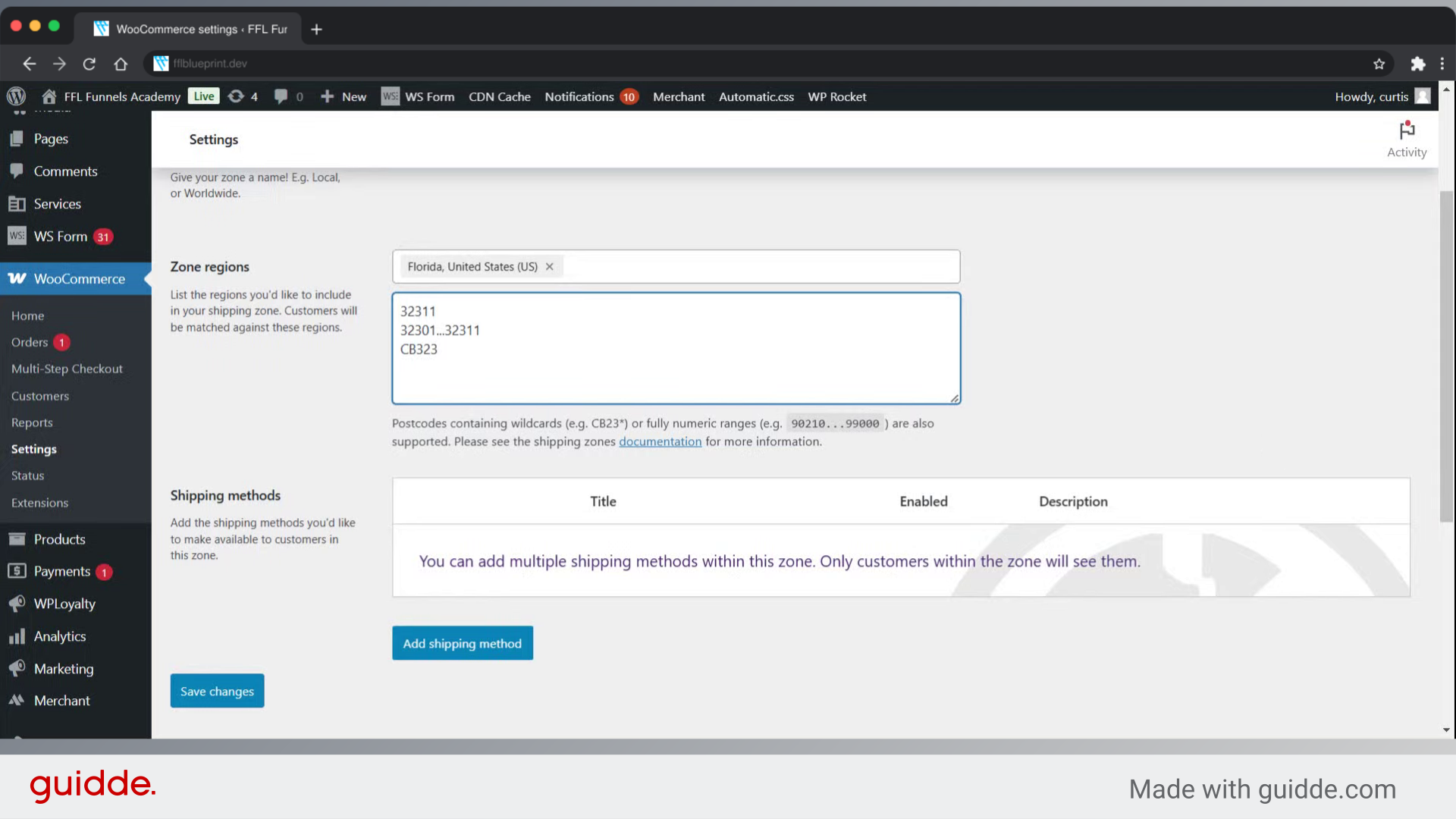
18. Fill "32311 32301...32311 CB323* "
Enter a range of postcodes.
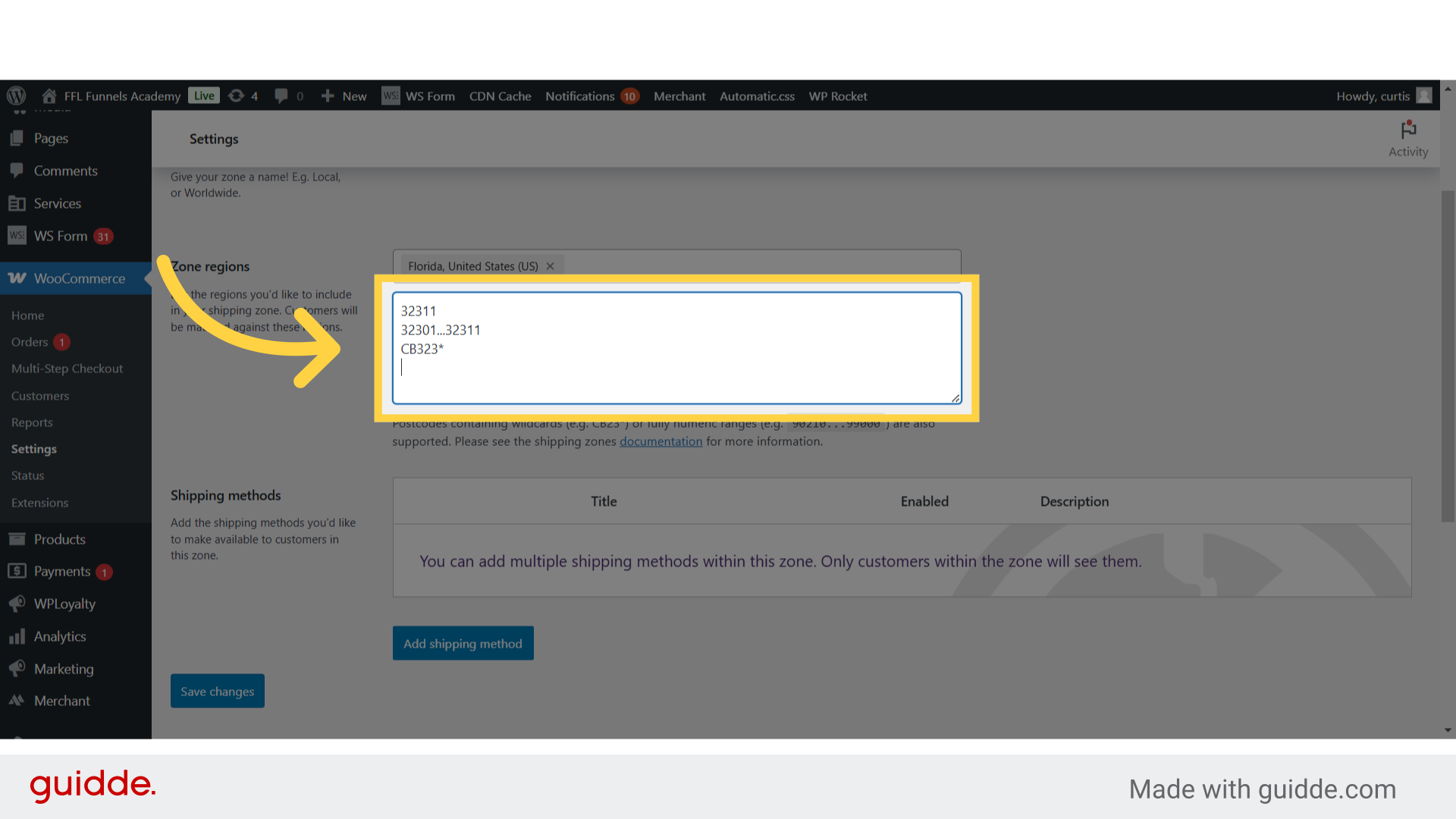
19. Go here
Proceed to the next step.
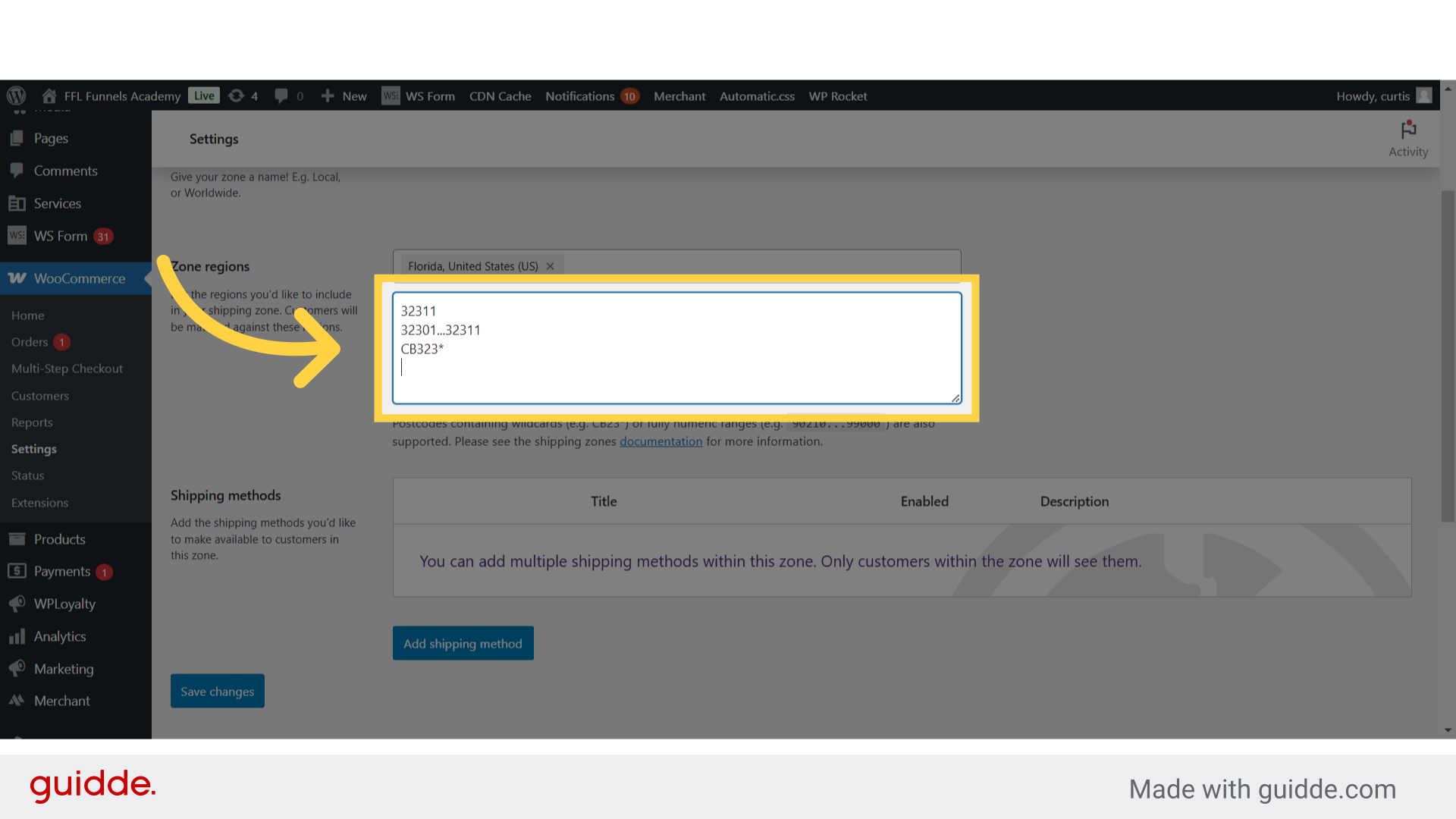
20. Click "Add shipping method"
Include a new shipping method.
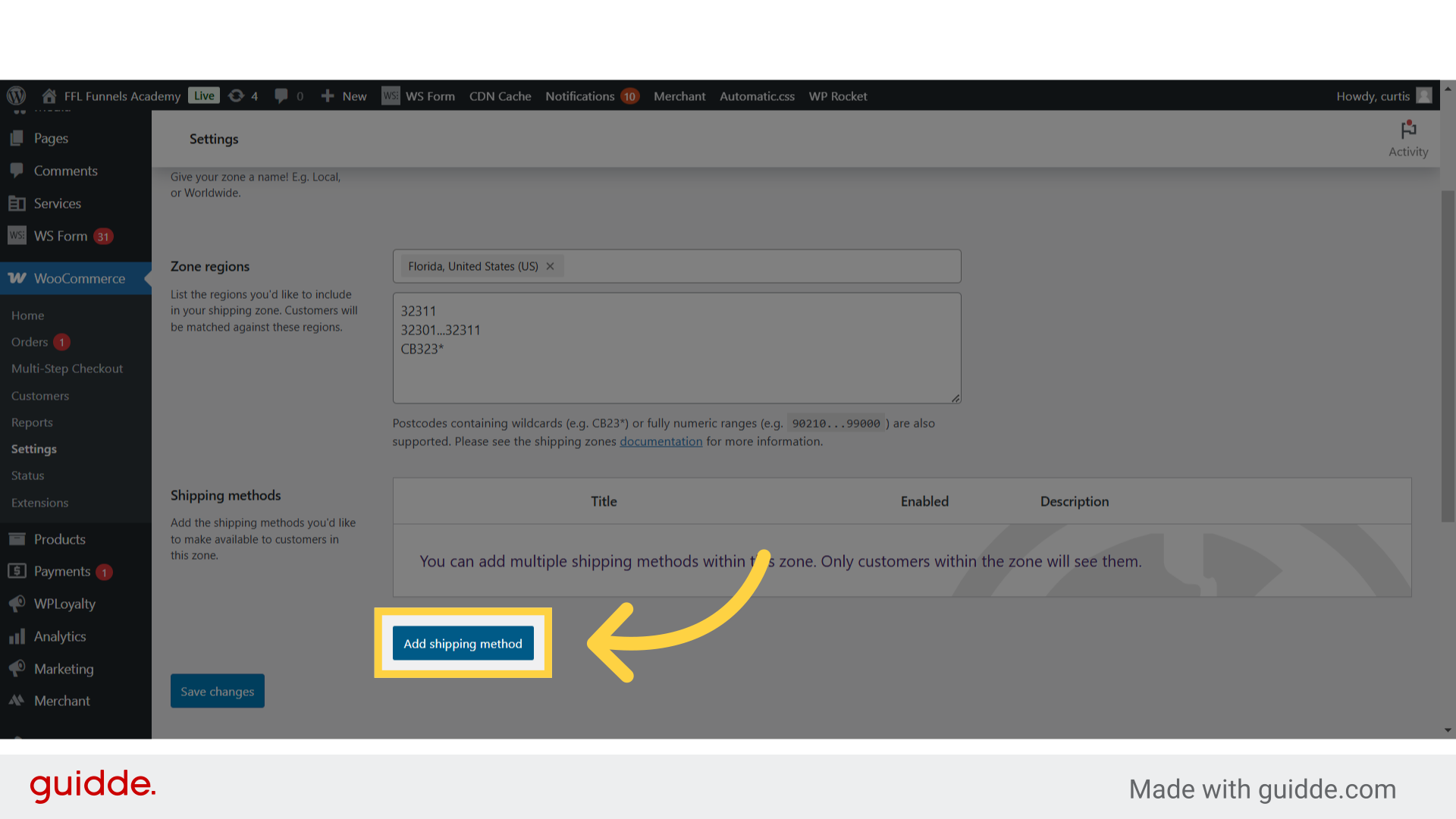
21. Click "Local pickup"
Select local pickup.
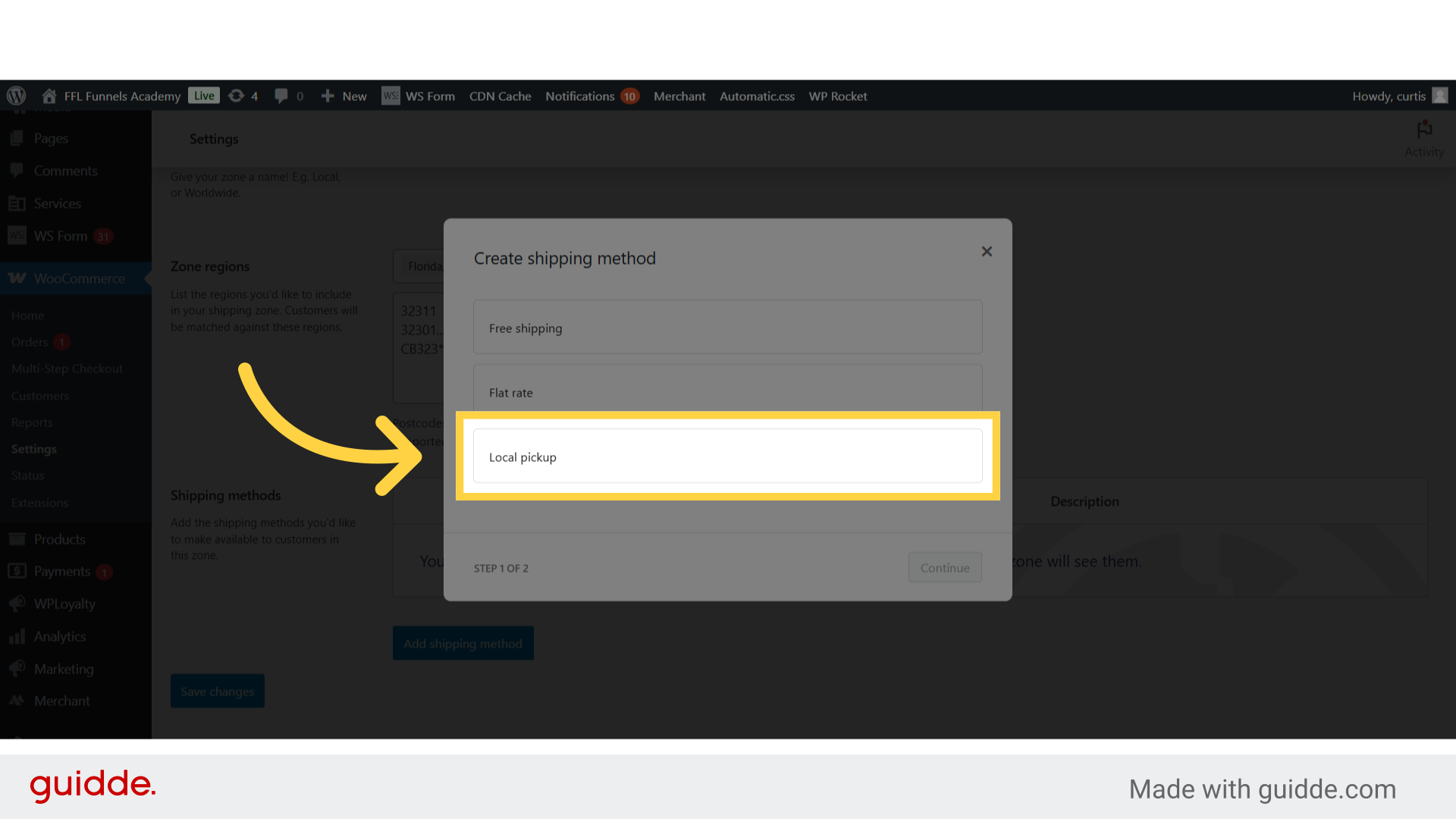
22. Fill "local_pickup"
Write "local_pickup" in the specified field
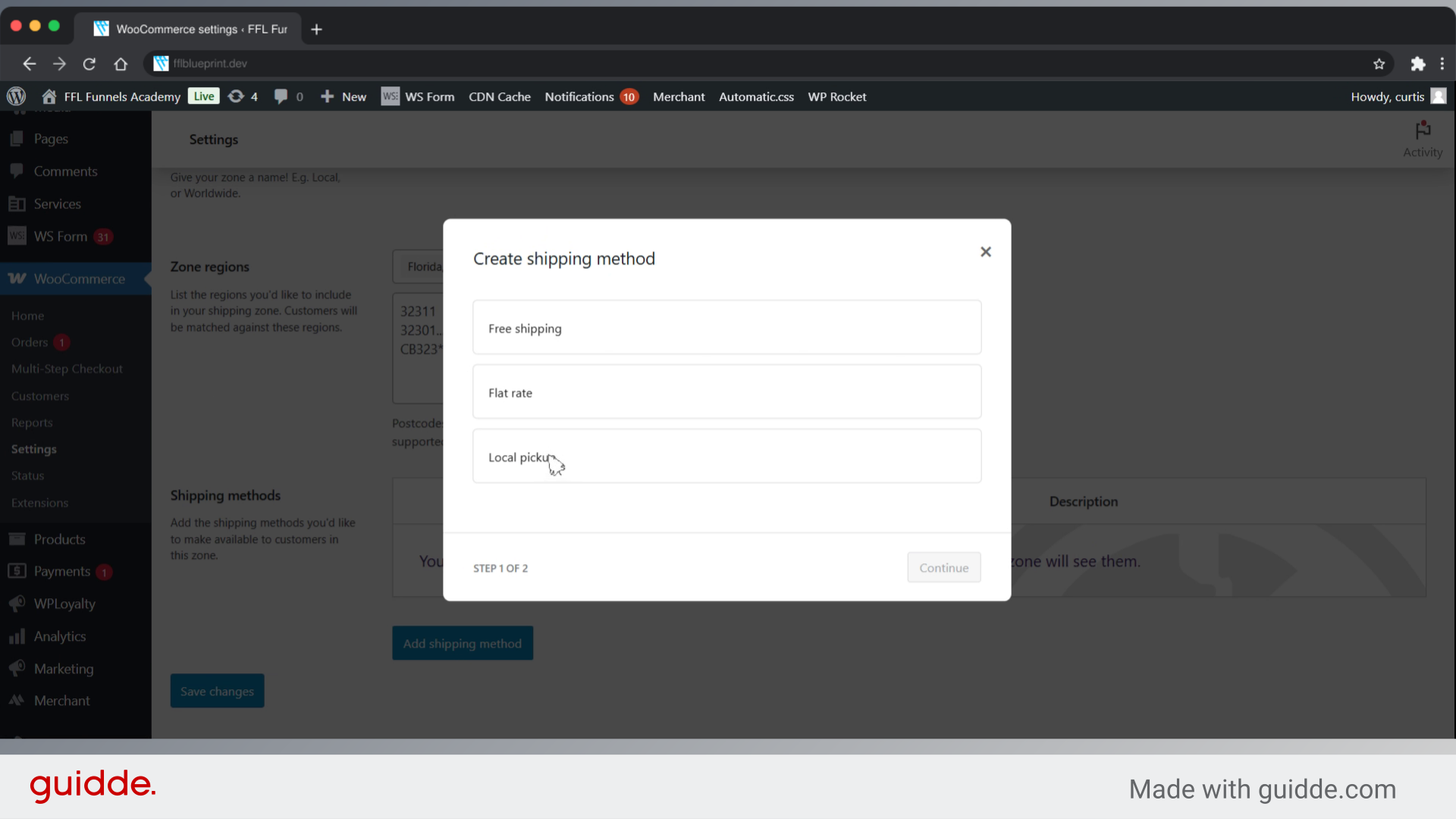
23. Click "Continue"
Proceed to the next step.
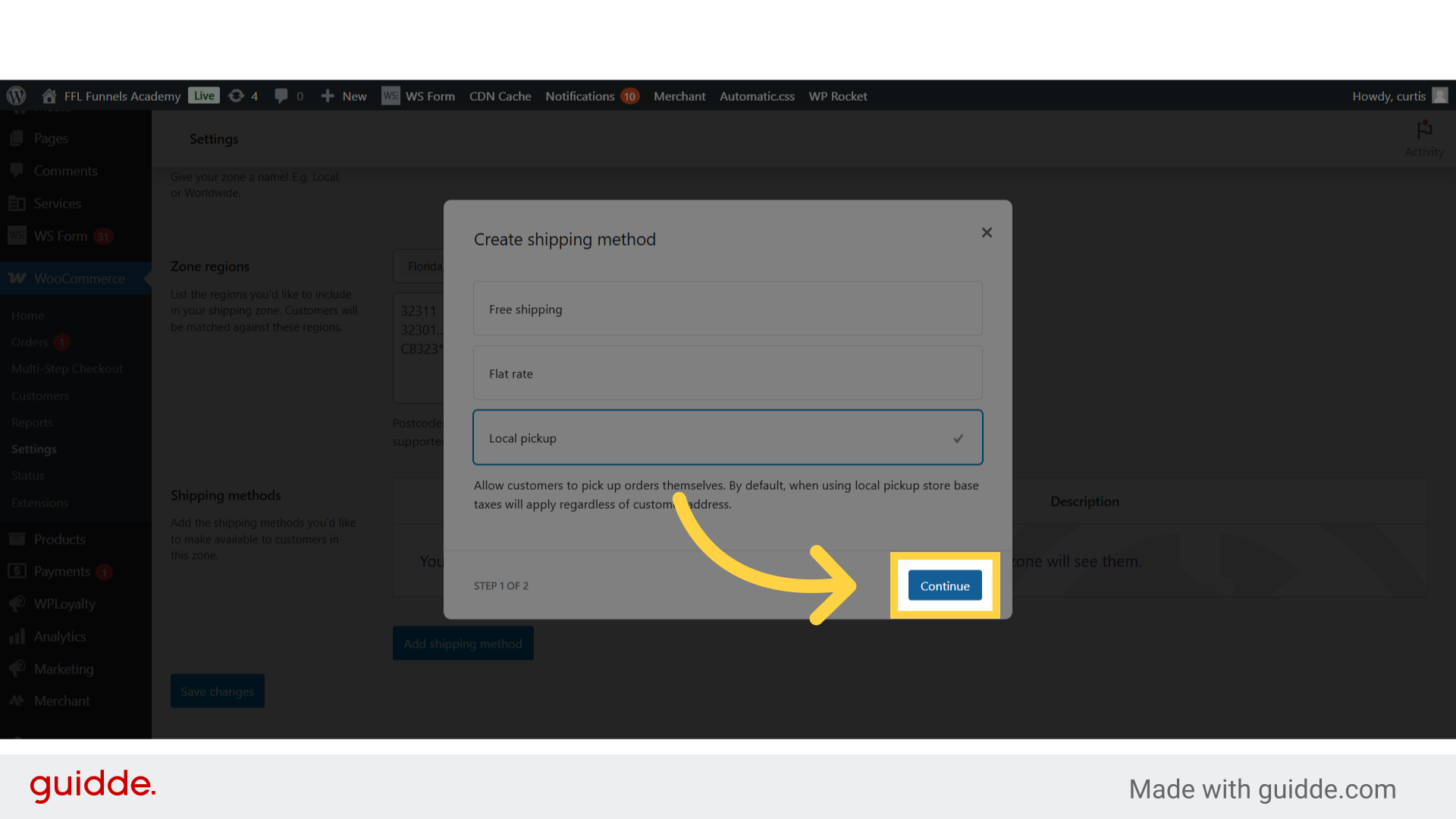
24. Click "Set up local pickup Close modal panel"
Configure local pickup settings.
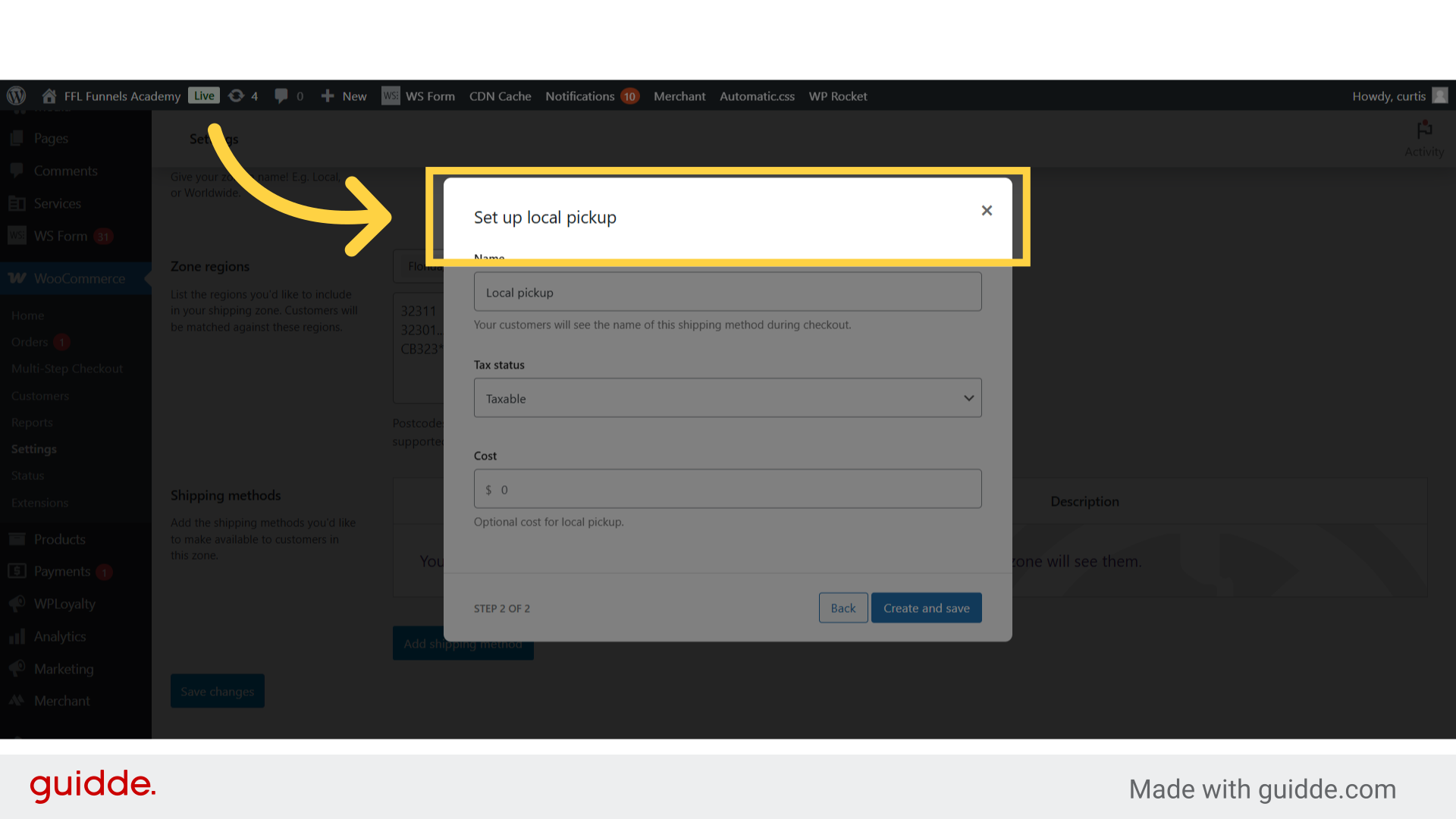
25. Click "Create and save"
Save the changes.

26. Click "GeneralProductsTaxShippingPaymentsAccounts & PrivacyEmailsIntegrationSite visibilityAdvanced Shipping Shipping zones | Shipping settings | Classes Shipping zones Add zone A..."
Click on the "GeneralProductsTaxShippingPaymentsAccounts & PrivacyEmailsIntegrationSite visibilityAdvanced Shipping Shipping zones | Shipping settings | Classes Shipping zones Add zone A..." field
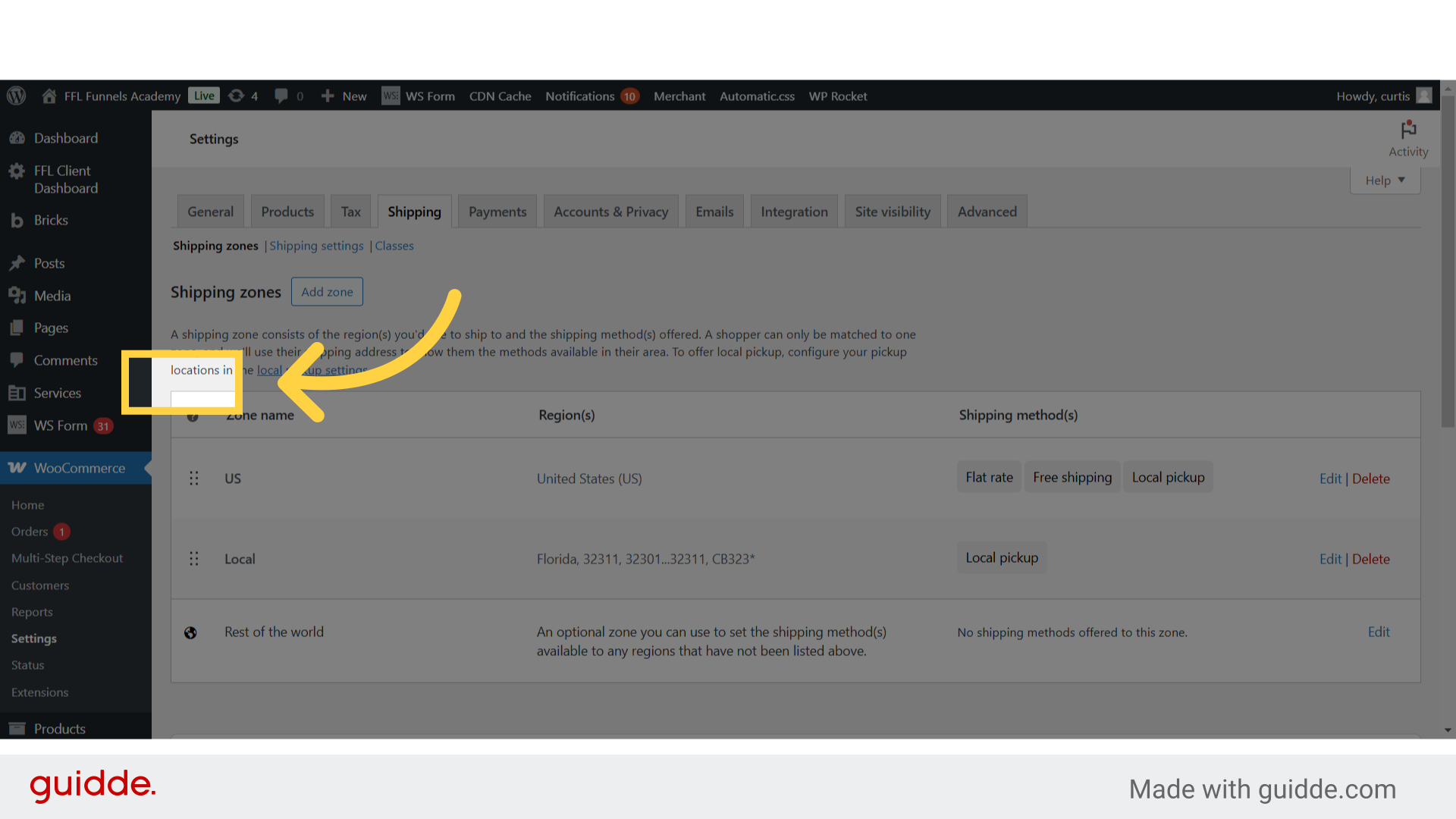
This guide covered adding shipping zones, specifying regions, setting up local pickup, and saving configurations in WordPress/WooCommerce. Master the process to provide customized shipping solutions for your customers.
Was this article helpful?
That’s Great!
Thank you for your feedback
Sorry! We couldn't be helpful
Thank you for your feedback
Feedback sent
We appreciate your effort and will try to fix the article